Perspective control with the new Canon TS-E 24mm f/3.5L II tilt/shift lens
Have you ever found yourself pointing your camera upward to take a picture of a tall building?
If so, chances are that your picture turned out something like the one below, which I made using an ordinary 24mm wide-angle lens on a Canon EOS 5D Mark II full-frame camera body:
See how all the vertical lines seem to converge upward, even though they are actually parallel? The building appears slanted, almost as if it is about to topple over. This might be fine for the Leaning Tower of Pisa, but it makes for a very strange picture of an office building!
You can get rid of the bizarre angles by pointing your camera straight forward (perfectly parallel to the ground, and perpendicular to the building). This eliminates the converging lines. Unfortunately, this cuts off the top of the building:
The obvious solution is to use an even wider lens. This can be an elegant solution to the problem, as long as you meet three criteria: you have an interesting foreground to work with, you don't mind the building becoming a background element instead of the principal subject of the image, and the lens is wide enough to take in the top of the building.
The following picture is an example of what not to do; none of those three criteria are met in the following picture. The foreground is vast and boring, the buildings have been relegated to the background, and the top of the tall building is still cut off. This is taken with a Canon EF 14mm f/2.8L II USM lens on a Canon EOS 5D Mark II full-frame camera, which is one of the widest non-fisheye lens/camera combinations available:
Admittedly, I could have changed my location to make that picture work better, but I really just wanted a picture of the building and its immediate surroundings.
Is there a better way to take a decent picture of tall buildings? There must be; after all, professional architectural photographers do it all the time. What technique do they use to control perspective?
The answer lies in the magic and wonder of... the tilt/shift lens.
Actually, there is nothing mysterious or exotic about this lens. Photographers have been tilting and shifting lenses on large-format cameras for well over a century. These days, the soaring popularity of digital cameras -- along with the ability to quickly "fix" mistakes in Photoshop -- has created an expectation of convenience and instant results. Therefore, tilt/shift lenses are considered a specialty item; it takes skill and patience to use lens movements effectively, and many think that it is becoming a dying art. But should it?
Using a shift lens, it is possible to point your camera straight ahead, then move the lens upward until your image includes the top of the building. Since the lens is no longer centred on the camera, the image is off-centre too. You take in the top of the building, while vertical lines remain parallel since the camera is not tipped upward.
The following picture shows how this works. This image is straight out of the camera -- no Photoshop needed. It's a perfect solution!
This picture was made with the new Canon TS-E 24mm f/3.5L II lens shifted upward by 11mm. I already had the original version of this lens, but the improvements in the new version are well worth the upgrade. The new lens completely eliminates chromatic aberration (colour fringing), which was a problem with the original version. It is also more convenient to use: if I wanted to change the tilt axis relative to the shift axis on the original version, I had to take the lens apart, turn half of it 90 degrees, and screw it all back together. The new version II lens simply has a pivot built right in. There are several other worthwhile improvements as well.
Unfortunately, the lens is manual focus only; like all tilt/shift lenses, it does not have an autofocus motor in it. The Live View mode with 10X magnification on my camera makes manual focusing much easier than using the viewfinder.
Keep in mind that I am using the 24mm lens on a full-frame camera. Canon has also launched a new TS-E 17mm f/4 tilt/shift lens, which provides a wide angle of view on a crop-sensor camera like the Digital Rebel series or the EOS D30/D60/10D/20D/30D/40D/50D. Of course, either lens can be used with any Canon EOS camera, depending on your needs.
Perhaps the biggest drawback to tilt/shift lenses is their price. In Canada, Vistek has the best deal going right now, offering the 24mm lens at $2399 and the 17mm lens at $2699. This is slightly lower than U.S. prices, even at the current exchange rate, but it is still a lot of cash to fork over.
Fortunately, there are a couple of ways to eliminate converging lines without buying an expensive shift lens.
The first method is to take a wide-angle picture and crop it off-centre. Take a look again at the image from the 14mm lens, below, and compare the cropped area to the shift lens picture above. They are exactly the same. The difference is that you lose a lot of resolution. The original image is 21 megapixels, while the cropped area is only 7.2 megapixels. This represents a huge loss of detail, although still acceptable for many purposes.
The second method is to take a picture with your camera pointing upward, then correct the perspective in post-processing. In the past, when I used a darkroom to make prints from film, I would tilt the enlarger base to do this! Today, perspective correction is much more easily done using Photoshop.
This method actually produces surprisingly good results, and the stretching process does not noticeably reduce image quality. In fact, vignetting (darkening of the corners in the sky) is improved. The only drawback is that the lower corners of the image are cut off, so you must anticipate this when you initially compose the image.
This presents an unusual dilemma: buy the Canon TS-E 24mm f/3.5L II tilt/shift lens and correct perspective distortions at the time of image capture, or the Canon EF 24mm f/1.4L II lens and correct perspective distortions in Photoshop? The latter costs less, has autofocus, and has a much faster aperture, which makes it more useful in most situations. Therefore, I would not expect most photographers to choose the 24mm tilt/shift lens over the 24mm f/1.4 lens, unless they have a specific need for tilt/shift lens movements.
Incidentally, you might be wondering why buy a 24mm lens at all if you already have a zoom lens that covers that focal length. The difference is in the image quality. Unfortunately, the 24mm setting on my Canon EF 24-105mm f/4L zoom lens suffers from chromatic aberration and barrel distortion. While it is useful for everyday photography, I do not find it acceptable for architectural photography.
The Canon TS-E 24mm f/3.5L II lens also offers a tilt mechanism, which is completely separate from shift. Tilting means changing the plane of focus so that near objects on one side of the image are in focus, while far objects on the other side of the image are in focus. The rest of the image is blurry. This is used to follow focus along a slanted line, like railway tracks receding into the distance, or a clump of flowers in the foreground against a treetop in the background. It can also lead to some very creative and unusual effects.
In the following image, I tilted the lens to the left until only the front face of the tall building was in focus, while the rest of the image went to blur. This has the effect of drawing the eye to the office tower, making it the dominant subject in the picture, even though it is in the background. Notice how some of the trees are also in focus; this is because they happen to fall along the tilted plane of focus. This picture combines11mm shift up with 8.5° tilt left, bringing a fresh look to a fairly ordinary picture:
Here is another image in which I tilted the lens downward. This allows the tree to become blurry at the top. (Unfortunately, this effect is lost on a small image on the web, but it is readily apparent on a print.) I did this because the image is about the contrast between the gnarled roots of the maple tree and the hard angles of the building. The top of the tree provides only context, and I did not want it competing with the building for the viewer's attention. Without tilt, I would simply have a picture of a sharp tree against a blurry building, which would draw attention to the tree instead of the juxtaposition of forms. This is one of the first images I made with the new lens:
Finally, here are a few more images that I made while getting acquainted with this new lens:
There are many other creative uses for this lens. You can use it to exaggerate perspective, selectively focus on one part of the image, and make dramatic environmental portraits.
Keep in mind that while wide angles are useful for architectural photography, Canon makes tilt/shift lenses in several focal lengths: 17mm, 24mm, 45mm, and 90mm. I frequently use the Canon TS-E 90mm f/2.8 tilt/shift lens for product photography -- a purpose for which the 24mm lens is far too wide. The 90mm lens is useful not so much for shifting, but for controlling the zone of focus using the tilt mechanism.
Tilt/shift lenses are the ultimate tool for controlling every aspect of your photograph. The process is slower and more methodical than with other lenses, but that is well worth the sense of satisfaction you get from creating an image exactly your way!
The first set of images were made at the Sun Life Financial headquarters in Waterloo, Ontario, Canada. All the images are straight out of the camera without any adjustments. The last seven images were made at various locations in Waterloo, and have had local adjustments applied to colour, exposure, and dynamic range. All images, except the third, were made with the Canon TS-E 24mm f/3.5L II lens on a Canon EOS 5D Mark II camera. You can click on any picture to see a larger version.
If so, chances are that your picture turned out something like the one below, which I made using an ordinary 24mm wide-angle lens on a Canon EOS 5D Mark II full-frame camera body:
See how all the vertical lines seem to converge upward, even though they are actually parallel? The building appears slanted, almost as if it is about to topple over. This might be fine for the Leaning Tower of Pisa, but it makes for a very strange picture of an office building!
You can get rid of the bizarre angles by pointing your camera straight forward (perfectly parallel to the ground, and perpendicular to the building). This eliminates the converging lines. Unfortunately, this cuts off the top of the building:
The obvious solution is to use an even wider lens. This can be an elegant solution to the problem, as long as you meet three criteria: you have an interesting foreground to work with, you don't mind the building becoming a background element instead of the principal subject of the image, and the lens is wide enough to take in the top of the building.
The following picture is an example of what not to do; none of those three criteria are met in the following picture. The foreground is vast and boring, the buildings have been relegated to the background, and the top of the tall building is still cut off. This is taken with a Canon EF 14mm f/2.8L II USM lens on a Canon EOS 5D Mark II full-frame camera, which is one of the widest non-fisheye lens/camera combinations available:
Admittedly, I could have changed my location to make that picture work better, but I really just wanted a picture of the building and its immediate surroundings.
Is there a better way to take a decent picture of tall buildings? There must be; after all, professional architectural photographers do it all the time. What technique do they use to control perspective?
The answer lies in the magic and wonder of... the tilt/shift lens.
Actually, there is nothing mysterious or exotic about this lens. Photographers have been tilting and shifting lenses on large-format cameras for well over a century. These days, the soaring popularity of digital cameras -- along with the ability to quickly "fix" mistakes in Photoshop -- has created an expectation of convenience and instant results. Therefore, tilt/shift lenses are considered a specialty item; it takes skill and patience to use lens movements effectively, and many think that it is becoming a dying art. But should it?
Using a shift lens, it is possible to point your camera straight ahead, then move the lens upward until your image includes the top of the building. Since the lens is no longer centred on the camera, the image is off-centre too. You take in the top of the building, while vertical lines remain parallel since the camera is not tipped upward.
The following picture shows how this works. This image is straight out of the camera -- no Photoshop needed. It's a perfect solution!
This picture was made with the new Canon TS-E 24mm f/3.5L II lens shifted upward by 11mm. I already had the original version of this lens, but the improvements in the new version are well worth the upgrade. The new lens completely eliminates chromatic aberration (colour fringing), which was a problem with the original version. It is also more convenient to use: if I wanted to change the tilt axis relative to the shift axis on the original version, I had to take the lens apart, turn half of it 90 degrees, and screw it all back together. The new version II lens simply has a pivot built right in. There are several other worthwhile improvements as well.
Unfortunately, the lens is manual focus only; like all tilt/shift lenses, it does not have an autofocus motor in it. The Live View mode with 10X magnification on my camera makes manual focusing much easier than using the viewfinder.
Keep in mind that I am using the 24mm lens on a full-frame camera. Canon has also launched a new TS-E 17mm f/4 tilt/shift lens, which provides a wide angle of view on a crop-sensor camera like the Digital Rebel series or the EOS D30/D60/10D/20D/30D/40D/50D. Of course, either lens can be used with any Canon EOS camera, depending on your needs.
Perhaps the biggest drawback to tilt/shift lenses is their price. In Canada, Vistek has the best deal going right now, offering the 24mm lens at $2399 and the 17mm lens at $2699. This is slightly lower than U.S. prices, even at the current exchange rate, but it is still a lot of cash to fork over.
Fortunately, there are a couple of ways to eliminate converging lines without buying an expensive shift lens.
The first method is to take a wide-angle picture and crop it off-centre. Take a look again at the image from the 14mm lens, below, and compare the cropped area to the shift lens picture above. They are exactly the same. The difference is that you lose a lot of resolution. The original image is 21 megapixels, while the cropped area is only 7.2 megapixels. This represents a huge loss of detail, although still acceptable for many purposes.
The second method is to take a picture with your camera pointing upward, then correct the perspective in post-processing. In the past, when I used a darkroom to make prints from film, I would tilt the enlarger base to do this! Today, perspective correction is much more easily done using Photoshop.
This method actually produces surprisingly good results, and the stretching process does not noticeably reduce image quality. In fact, vignetting (darkening of the corners in the sky) is improved. The only drawback is that the lower corners of the image are cut off, so you must anticipate this when you initially compose the image.
This presents an unusual dilemma: buy the Canon TS-E 24mm f/3.5L II tilt/shift lens and correct perspective distortions at the time of image capture, or the Canon EF 24mm f/1.4L II lens and correct perspective distortions in Photoshop? The latter costs less, has autofocus, and has a much faster aperture, which makes it more useful in most situations. Therefore, I would not expect most photographers to choose the 24mm tilt/shift lens over the 24mm f/1.4 lens, unless they have a specific need for tilt/shift lens movements.
Incidentally, you might be wondering why buy a 24mm lens at all if you already have a zoom lens that covers that focal length. The difference is in the image quality. Unfortunately, the 24mm setting on my Canon EF 24-105mm f/4L zoom lens suffers from chromatic aberration and barrel distortion. While it is useful for everyday photography, I do not find it acceptable for architectural photography.
The Canon TS-E 24mm f/3.5L II lens also offers a tilt mechanism, which is completely separate from shift. Tilting means changing the plane of focus so that near objects on one side of the image are in focus, while far objects on the other side of the image are in focus. The rest of the image is blurry. This is used to follow focus along a slanted line, like railway tracks receding into the distance, or a clump of flowers in the foreground against a treetop in the background. It can also lead to some very creative and unusual effects.
In the following image, I tilted the lens to the left until only the front face of the tall building was in focus, while the rest of the image went to blur. This has the effect of drawing the eye to the office tower, making it the dominant subject in the picture, even though it is in the background. Notice how some of the trees are also in focus; this is because they happen to fall along the tilted plane of focus. This picture combines11mm shift up with 8.5° tilt left, bringing a fresh look to a fairly ordinary picture:
Here is another image in which I tilted the lens downward. This allows the tree to become blurry at the top. (Unfortunately, this effect is lost on a small image on the web, but it is readily apparent on a print.) I did this because the image is about the contrast between the gnarled roots of the maple tree and the hard angles of the building. The top of the tree provides only context, and I did not want it competing with the building for the viewer's attention. Without tilt, I would simply have a picture of a sharp tree against a blurry building, which would draw attention to the tree instead of the juxtaposition of forms. This is one of the first images I made with the new lens:
Finally, here are a few more images that I made while getting acquainted with this new lens:
There are many other creative uses for this lens. You can use it to exaggerate perspective, selectively focus on one part of the image, and make dramatic environmental portraits.
Keep in mind that while wide angles are useful for architectural photography, Canon makes tilt/shift lenses in several focal lengths: 17mm, 24mm, 45mm, and 90mm. I frequently use the Canon TS-E 90mm f/2.8 tilt/shift lens for product photography -- a purpose for which the 24mm lens is far too wide. The 90mm lens is useful not so much for shifting, but for controlling the zone of focus using the tilt mechanism.
Tilt/shift lenses are the ultimate tool for controlling every aspect of your photograph. The process is slower and more methodical than with other lenses, but that is well worth the sense of satisfaction you get from creating an image exactly your way!
The first set of images were made at the Sun Life Financial headquarters in Waterloo, Ontario, Canada. All the images are straight out of the camera without any adjustments. The last seven images were made at various locations in Waterloo, and have had local adjustments applied to colour, exposure, and dynamic range. All images, except the third, were made with the Canon TS-E 24mm f/3.5L II lens on a Canon EOS 5D Mark II camera. You can click on any picture to see a larger version.














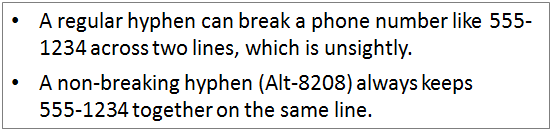
Comments
what's a decent quality entry level dslr you would recommend for a first time photographer?
markoos.
I'm partial to Canon myself because that's what I use, and their Digital Rebel line of cameras are both reasonably priced and extremely versatile. They just launched the T1i which is their "latest and greatest" and captures video. If you don't need video capability, you can pick up last year's XSi model at a decent price.
The Canon EOS 50D and EOS 5D Mark II offer more advanced features and, in my opinion, a much better user interface, but they also cost quite a bit more. If your budget allows it, these are both excellent cameras. The 5D II in particular produces results that are far superior to 35 mm film; you will need to make sure you are using high-quality lenses to match its resolving power. But this is probably overkill if you are starting out, and the cost can run into many thousands of dollars.
If your interest is fine-art photography then a good starting point is a Canon Digital Rebel T1i or XSi, or Canon EOS 50D, with a Canon EF-S 17-55mm f/2.8 IS lens. I think that the lens is much more important than the camera, myself. The best thing to do is try them out and go with the one that feels right in your hands. Become one with the camera, grasshopper!