Canon tilt/shift lens: sweet optical goodness!
Last week, I got a new lens for my camera. It was an impulse buy, although I had been wanting one of these for years. This is the Canon TS-E 24mm f/3.5L tilt-shift lens. If you arrived at this article through a search engine, wondering whether to take the tilt-shift plunge, you can stop reading right now -- just go and buy this lens. It will change your life!
What is tilt-shift, the rest of you ask? Normally, a camera lens is centred directly over the front of the camera, so you take a picture of whatever the camera is aimed at. Shifting the lens (moving it up and down, or left and right) lets you take a picture of something above, below, or off to the side without changing your perspective. This is useful when shooting through glass (so that your reflection does not appear in the picture). Shifting also lets you take pictures of tall buildings without having to point the camera upward -- this avoids the look of buildings leaning backward. Instead, parallel lines remain parallel in the image. Tilting the lens lets you change the depth of field so that the plane of focus is not parallel to the camera. For example, objects near you on the left and objects far from you on the right could be in focus simultaneously, without having to use a small aperture -- very useful when you don't want to use a long shutter speed (such as in windy conditions). Or tilt in the opposite direction, for selectively focusing on a small part of the image for a creative effect.
Canon makes three tilt-shift lenses: 24 mm, 45 mm, and 90 mm. I chose the 24 mm version because I anticipate using it primarily for architectural photography, rather than product shots. Besides, my Canon EOS 20D camera has a smaller-than-35-mm sensor, so 24 mm is really only a moderate wide angle on this camera.
With my new lens in hand, I went over to the University of Waterloo to snap some pics. It was fun! For this picture of the Math building and the Davis Centre, I wanted a low perspective (my camera was at ground level), which normally means that either there is lots of ground in the picture and the top of the building gets cut off, or I tilt the camera upward and all the vertical lines become crooked. Now that I have a shift lens, I pointed the camera straight forward (parallel to the ground), then shifted the lens up by 5 mm. The result is an interesting perspective with parallel vertical lines:
For this next picture in the Davis Centre Library, I chose a low angle again, this time to convey the mass of the receding stacks of books. Had I chosen a more conventional eye-level perspective, the bookshelves would not appear to be "towering" like they do. Again, shifting the lens up 4 mm made it possible to keep all the vertical lines parallel to each other.
Another benefit of shifting is that you can stitch panoramas together very easily: take the picture, shift the lens, take the next picture. The advantage of this over the usual approach of swiveling the camera on a tripod, and stitching the frames together in software, is that all the pixels line up perfectly because your perspective never changes. You can even stitch the pictures together using layers in Photoshop.
That's what I did for the picture below. Why not just use an even wider angle lens to begin with? Because I wanted to crop the image to square, which would mean only a 2336 by 2336 pixel image from my camera. Combining frames this way provided me with a much higher resolution image -- 3480 by 3480 pixels. In fact, before cropping the image to square, I had a 3480 x 5818 rectangular image -- that's 20.2 megapixels from my 8.2 megapixel camera!
I love how the final result turned out:
Finally, I decided to try the tilt function, which provides creative control over the plane of focus. Wide-angle lenses tend to keep everything in focus, near and far. Sometimes this is not desirable, as in the following picture where I wanted to emphasize the post. I tilted the lens 8 degrees to the right, which is as far as it would go, and kept the aperture open to f/3.5. I got exactly the effect I was hoping for, with the post sharp and everything else blurry. Keep in mind this is a straight shot -- no manipulation afterward in Photoshop! I could have obtained a similar effect by shooting from farther away with a telephoto lens, but then I would not have had as much of the background in the picture, and the result would have been less dramatic.
What is tilt-shift, the rest of you ask? Normally, a camera lens is centred directly over the front of the camera, so you take a picture of whatever the camera is aimed at. Shifting the lens (moving it up and down, or left and right) lets you take a picture of something above, below, or off to the side without changing your perspective. This is useful when shooting through glass (so that your reflection does not appear in the picture). Shifting also lets you take pictures of tall buildings without having to point the camera upward -- this avoids the look of buildings leaning backward. Instead, parallel lines remain parallel in the image. Tilting the lens lets you change the depth of field so that the plane of focus is not parallel to the camera. For example, objects near you on the left and objects far from you on the right could be in focus simultaneously, without having to use a small aperture -- very useful when you don't want to use a long shutter speed (such as in windy conditions). Or tilt in the opposite direction, for selectively focusing on a small part of the image for a creative effect.
Canon makes three tilt-shift lenses: 24 mm, 45 mm, and 90 mm. I chose the 24 mm version because I anticipate using it primarily for architectural photography, rather than product shots. Besides, my Canon EOS 20D camera has a smaller-than-35-mm sensor, so 24 mm is really only a moderate wide angle on this camera.
With my new lens in hand, I went over to the University of Waterloo to snap some pics. It was fun! For this picture of the Math building and the Davis Centre, I wanted a low perspective (my camera was at ground level), which normally means that either there is lots of ground in the picture and the top of the building gets cut off, or I tilt the camera upward and all the vertical lines become crooked. Now that I have a shift lens, I pointed the camera straight forward (parallel to the ground), then shifted the lens up by 5 mm. The result is an interesting perspective with parallel vertical lines:
 |
| Shift up 5 mm, f/16 HDR sequence of 5 exposure combined in Photomatix |
I used a similar technique for this picture of a bicycle against a tree with brilliant red leaves. The building in the background retains its straight vertical lines despite my low angle. The lens is capable of up to 11 mm of shift in any direction, but that's pretty extreme; for this picture, only 3 mm of upward shift was necessary. This is one of my favourite pictures that I have taken in a long time:
 |
| Shift up 3 mm, f/22, cropped to square format Note: I selectively blurred parts of the picture in Photoshop to emphasize the main subject. With hindsight, I could have just used tilt! |
 |
| Shift up 4 mm, f/22 HDR sequence of 3 exposures combined in Photomatix |
Another benefit of shifting is that you can stitch panoramas together very easily: take the picture, shift the lens, take the next picture. The advantage of this over the usual approach of swiveling the camera on a tripod, and stitching the frames together in software, is that all the pixels line up perfectly because your perspective never changes. You can even stitch the pictures together using layers in Photoshop.
That's what I did for the picture below. Why not just use an even wider angle lens to begin with? Because I wanted to crop the image to square, which would mean only a 2336 by 2336 pixel image from my camera. Combining frames this way provided me with a much higher resolution image -- 3480 by 3480 pixels. In fact, before cropping the image to square, I had a 3480 x 5818 rectangular image -- that's 20.2 megapixels from my 8.2 megapixel camera!
I love how the final result turned out:
 |
| Three images stitched together (1. shift up 11 mm, 2. no shift, and 3. shift down 11 mm) Each image is itself an HDR sequence of 3 exposures combined in Photomatix Final result cropped to square |
 |
| Tilt right 8°, f/3.5 |
As you can probably tell, I'm pretty excited. I am just starting to learn the possibilities of what this lens can do. My only regret is having waited so many years to buy one!
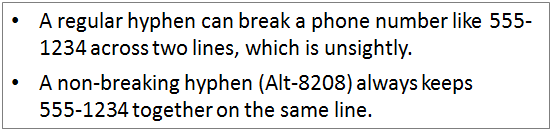

Comments