How to make long exposures in bright daylight with the Hoya ND400 filter
When making landscape photographs that include water, you can use a slow shutter speed to deliberately blur the motion of the water. The result can be very pleasing, as in the following photograph:
The technique is simply to use a solid tripod and set a small enough aperture to allow a long exposure time (at least several seconds). Use a remote release and mirror lock-up if your camera offers these options. It is also a good idea to wait for the wind to die down, so that any foliage is not blurry.
I made the picture above in deep shade. It was a 6 second long exposure. If it were a scene lit by bright sunlight, I would not have been able to use such a long exposure, because the lens can't be stopped down below f/22. The longest exposure I could hope for in bright sunlight is about 1/4 sec, and that is at f/22 using ISO 50 film. I could have used a polarizer or a neutral density filter to reduce the light reaching the film, allowing exposure of up to 1 or 2 seconds.
I decided that is not long enough to properly blur very fast-moving water, so about two years ago, I set out to find a way to allow extremely long exposures to be made in bright sunlight. I found the solution in the Hoya ND400 neutral density filter, also known as the Hoya NDx400 or the Hoya ND400x. It allows a 9-stop reduction in light, making it possible to set exposure times of a minute or more, even in bright daylight!
I made the following exposure about 25 minutes before sunset. The water flow has been averaged out over the 30-second exposure, so that it is very smooth. The dominant subject is therefore the covered bridge, and not on the water in the foregound.
This next image was a bit trickier. The water was very rough and, although it was winter, the water was not frozen. It was also an overcast day, so the light was not particularly interesting. I decided to use the Hoya ND400 filter to set a 30-second exposure. The idea was to lend the image a more serene, wintry feel. To do this, I had to make the water look as smooth as ice. Only the rapids in the lower-left corner give it away.
Other uses of the Hoya ND400 include taking pictures of urban landmarks in busy areas with a long enough exposure to blur out traffic and pedestrians, taking pictures of the sun (be careful), and other time-lapse effects.
If you decide to try this, please feel free to leave a comment below, with a link to the result!
 |
| Hidden Stream (Kaua'i, Hawaii), February 2003 Canon EOS Elan body, Canon EF 50mm f/1.4 lens, Fujichrome Velvia film, f/22, 6 sec. |
The technique is simply to use a solid tripod and set a small enough aperture to allow a long exposure time (at least several seconds). Use a remote release and mirror lock-up if your camera offers these options. It is also a good idea to wait for the wind to die down, so that any foliage is not blurry.
I made the picture above in deep shade. It was a 6 second long exposure. If it were a scene lit by bright sunlight, I would not have been able to use such a long exposure, because the lens can't be stopped down below f/22. The longest exposure I could hope for in bright sunlight is about 1/4 sec, and that is at f/22 using ISO 50 film. I could have used a polarizer or a neutral density filter to reduce the light reaching the film, allowing exposure of up to 1 or 2 seconds.
I decided that is not long enough to properly blur very fast-moving water, so about two years ago, I set out to find a way to allow extremely long exposures to be made in bright sunlight. I found the solution in the Hoya ND400 neutral density filter, also known as the Hoya NDx400 or the Hoya ND400x. It allows a 9-stop reduction in light, making it possible to set exposure times of a minute or more, even in bright daylight!
I made the following exposure about 25 minutes before sunset. The water flow has been averaged out over the 30-second exposure, so that it is very smooth. The dominant subject is therefore the covered bridge, and not on the water in the foregound.
 |
| Kissing Bridge (West Montrose, Ontario), November 2003 Canon Digital Rebel (EOS 300D) body, Canon EF 35mm f/2 lens, Hoya ND400 filter, ISO 100, f/16, 30 sec. |
 |
| Squince Brook (Fishermans Harbour, Nova Scotia), March 2005 Canon EOS 20D body, Canon EF 100mm f/2.8 lens, Hoya ND400 filter, ISO 100, f/14, 30 sec. |
The only drawback to the Hoya ND400 is its price - it was a bit much to pay for something that I only use occasionally. Lower-cost approaches to making long exposures in bright daylight include stacking two polarizing filters (adjust the polarization angle difference to control the amount of light reaching the lens), stacking multiple ND4 or ND8 neutral density filters, or taking a large number of consecutive exposures and blending them in Photoshop. However, the Hoya ND400 approach is more convenient with better image quality.
Other uses of the Hoya ND400 include taking pictures of urban landmarks in busy areas with a long enough exposure to blur out traffic and pedestrians, taking pictures of the sun (be careful), and other time-lapse effects.
If you decide to try this, please feel free to leave a comment below, with a link to the result!
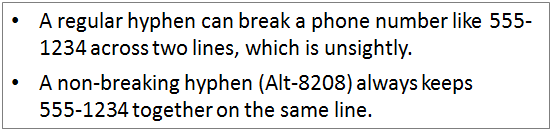

Comments